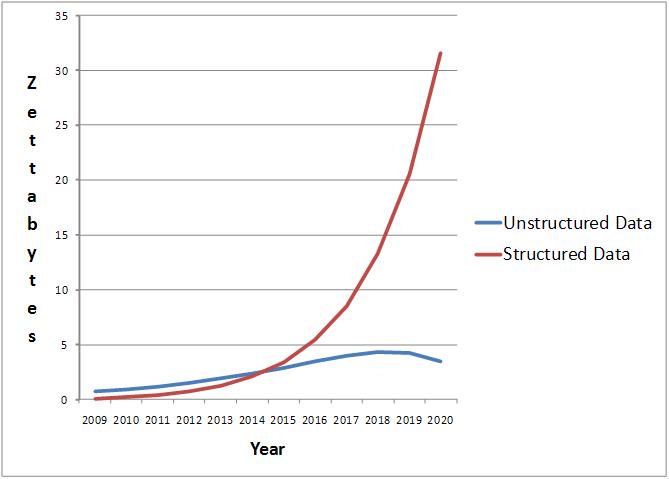Doing business today is different than it was 10 or 20 years ago. One thing that hasn’t changed, however, is the importance of keeping your business data safe. It’s just harder now because there is so much more of it. Think of all of the software used in your business, we’re not just talking online accounting software here, although financial records are pretty important to keep safe all the same. Think of all of the sensitive information your software produces to allow your employees to do what they’re good at. That’s just the tip of the iceberg too.
Having a large scale issue with your data storage can cripple a business. The best thing you can do is to put in place some safeguards to protect your business as much as possible. Here are some really basic tips to help avoid a crisis.
1. Data Policy
Having a data policy is the first step to protection. How and where will you store critical business information? What contingency plans do you have in place regarding data storage? How often should backups be taken? The process of creating a data policy will make you think seriously about just how important data is to your business, identify possible issues ahead of time and let you put processes in place so that these issues don’t destroy your operation.
2. Who has access?
Do you know exactly who has access to your CRM software or what former employees are still on the staff email list? It is important to keep an up to date and comprehensive record of what people have access to what data. After all, you don’t want people who don’t need access to critical data having it for any number of reasons.
Very seldom do businesses work in isolation. Therefore, working with third parties is a reality. They made need access to certain parts of your business, such as Google Analytics software if they are working on your website in order to carry out the services they are providing you.
Permission levels are something that nearly all software solutions have these days. These allow you to set what level of access a user has when using that software. Generally, administrator will be the highest level which allows editing of account details and the addition of new users. Depending on the software, numerous other permission levels will exist to allow a user to use different functions. Setting the right permission levels should be a priority, especially for third parties, when giving people access to your business software.
Once a relationship has come to an end, one of the first things that should be done is to remove access that user had from any software of yours they were using. Equally, this needs to happen when employees leave the company. Not only that, but they should be taken off staff mail lists, especially if you don’t want them to be privy to sensitive updates.
3. Take Backups
Taking backups can solve an awful lot of headaches. It’s probably the most important thing we can tell you to do. Make sure you set a reasonable time period for taking backups that suits your business. However, don’t just take backups for the sake of taking them. Part of your data policy should outline a number of key points for taking backups.
Where are they stored?
Storing backups on the same server or hard drive as the original copy probably isn’t the best move. Ideally, when you take a backup you should have a dedicated place, or two, to store that backup so that in the event of the worst happening, you still have access to the data your business needs.
Name them properly
Your business should have a naming convention for all of your backups. This means that when you take a backup of your data at the end of the month, you should be able to distinguish the file from the backup at the start of the month.
Generally, naming conventions for data backups will include the date they backup was taken. The last thing you want is to revert your software to a backup state that is further back than it needs to be. That just creates even more work. Or you could be trying to get access to something with login details that have since changed.
Who is responsible?
In order to ensure that backups of the data you need are taken, you as the business owner should assign responsibility to someone for doing it. Maybe your webmaster has to take backups of your website while your sales team leader will take backups of the CRM software’s data. Who draws the responsibility will differ from company to company. The important issue here is to make sure that backups are taken and making it part of someone’s job description will definitely help with that.
4. Threats
There are multiple dangers to your data security. Physical threats such as hardware failing, crashing or being destroyed are countered by taking backups and storing them in more than one place, as we discussed earlier.
Online threats can also breach your data security. Viruses that infect your computer can delete important files while malware may transmit your data across the internet. Hackers can break into computers over the internet too and take valuable information such as login details. Make sure that you use up to date security protocols and software.
Human error can also be a threat. Mistakes happen, like accidentally deleting something you should not. You might forget to save a file you have updated. We’ve all been there. That’s the reason backups are so important. If you take one thing away from this article, take that.
–
Big Red Cloud online accounting software automatically takes backups to keep your financial data safe and secure. Using a cloud based software solution will usually come with this benefit but it’s not always the case. We would recommend that you find out what the details of data storage are with any software you use for your business. Once you know that, you can put a plan in place to keep yourself safe and secure.