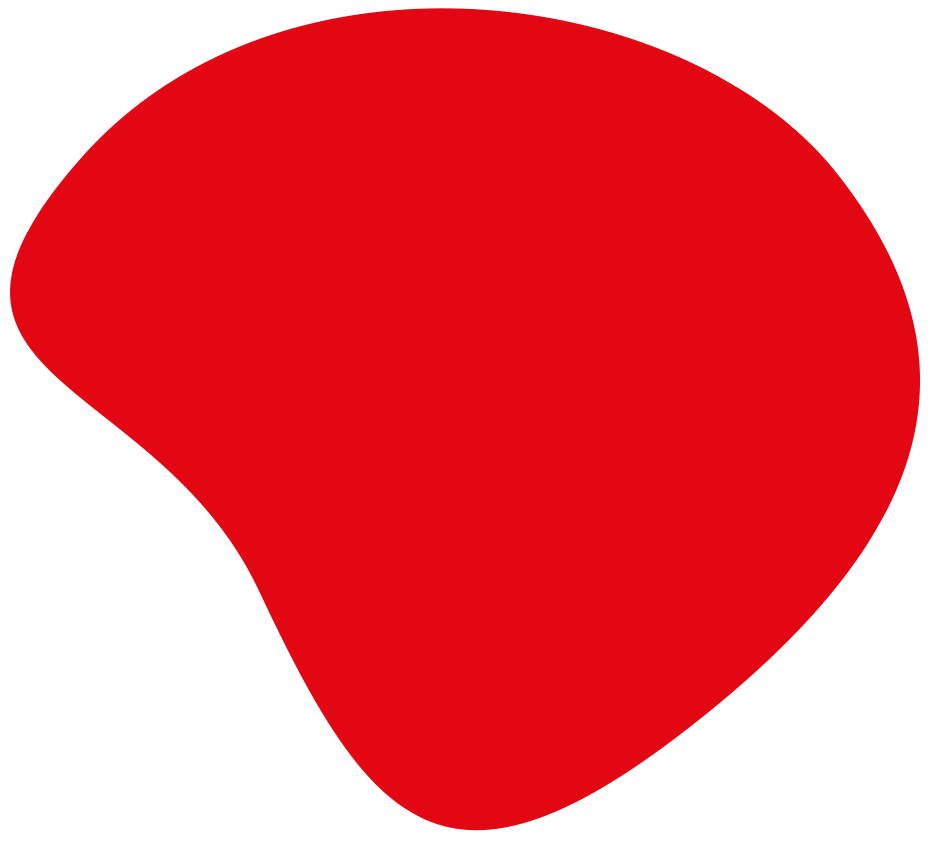1. Connect to your Big Red Cloud company.
- Allow you to import/export data to/from your company using the Big Red Cloud Power Accounting Add-in.
- Customize your template for use with your Big Red Cloud company.
Welcome to Big Red Cloud’s Power Accounting Setup Guide. Using this guide, and the Big Red Cloud Power Accounting Add-in for Excel, you can import and export data to and from your company in Big Red Cloud.
Visit the following link to download our Excel template:
Integrate your Big Red Cloud accounts with Microsoft Excel.