Up to forty bank accounts can be maintained in Big Red Cloud’s accounting software. When a Bank Account has been setup at least one Analysis Category must be assigned to it; see Setup: Analysis Categories.
To setup a Bank Account click on the Lookup icon and select the Bank Accounts tab. At the browse screen click on Add.
A screen similar to the one below will be displayed:
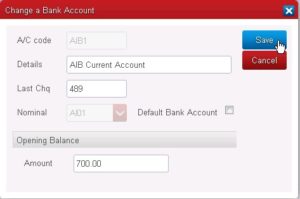
A/C Code.
You must assign a unique code to each Bank Account.
Details.
Name of the bank account. You may wish to include the bank account number.
Last Cheque.
Enter the last six digits of the last cheque number written prior to starting to use Big Red Cloud. When entering cheques the Reference will default to the next cheque number.
Nominal.
This will only be displayed when the Nominal is switched On.
Enter the Nominal Account to be the Control Account for this Bank Account. You cannot assign a Nominal Account that already has transactions posted to it.
Default Bank Account.
If you setup more than one bank account, select the one used most frequently as the ‘Default Bank Account’.
Opening Balance.
This is the reconciled (or true) bank balance rather than the balance from your bank statement. The difference lies in any cheques written or lodgements made before starting to use the system which have not yet appeared on a bank statement, i.e. outstanding items.



