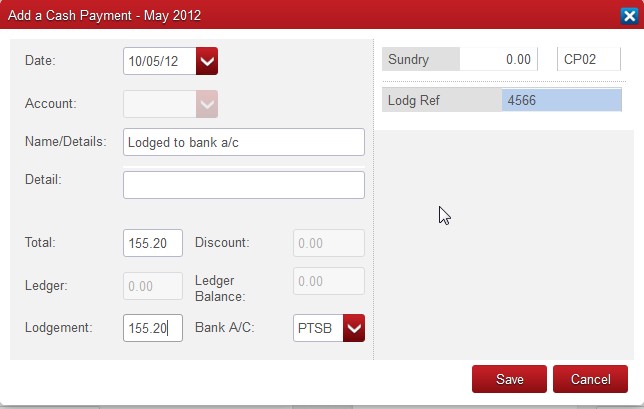The term Cash Payments refers to what happened to the money received by the business, e.g. most is usually lodged at the bank, but some might be paid out to Suppliers or as wages/expenses etc.
In the Cash Book in the accounting software click on the Payments button. A screen entitled Add a Cash Payment Entry with the Month and Year of the current tab is displayed.
Cash Payments input screen showing entries for a Lodgement to the bank in the accounting software.
Notes On Cash Payments Entries.
Date.
Enter the transaction date; if the current date is not in the month tab currently selected the first day of month is displayed. This can be changed.
Account.
If the payment being recorded is a Ledger Payment enter the Supplier Code here. Otherwise leave this box blank. A ledger payment is a payment to a Supplier for whom you maintain an account in the Purchase Ledger. Cash Payments to Suppliers are most common in the retail sector and other cash businesses, e.g. a grocery might make payments out of the till for daily bread deliveries etc.
Ledger Balance.
When creating a Ledger Payment the outstanding balance for that supplier is displayed in Ledger Balance. This is for information only so that you can see what is owed.
Name/Details.
If you have already entered a Supplier Account Code then the Supplier’s name will automatically be displayed in this field. You can type up to 40 characters to describe the transaction you are entering, e.g. Wednesday Lodgement or Lodgement 32 (if your lodgement slips are numbered).
Note: The Abbreviations feature can be used to save typing and to standardise the input of text.
Detail.
This field allows you to further describe the transaction; maximum 40 characters. The drop-down list of Abbreviations is the same one that appears with the Name/Details box above.
Total.
Enter the total amount of the payment made.
Discount.
This does not apply when Allocations is on.
This box only applies to Ledger Payments. Enter the amount of any discount you are receiving from the Supplier. This figure, together with the Total above, will be posted to the Supplier’s Account in the Purchase Ledger.
Ledger.
For Ledger Payments, Ledger is automatically updated with the Total amount.
Ledger Balance.
For Ledger Payments the Supplier’s current balance is displayed. This is for information purposes only.
Lodgement.
Enter the amount of any lodgement to the bank, this is only available for non-ledger Payments.
Bank A/C.
If a Bank A/C is selected then the ‘Lodgement’ field is enabled and the lodgement amount is entered, the amount can be entered by pressing PgDn in the field.
Analysis Categories.
Any part of a non-ledger payment not being lodged to a bank account is analysed in the Analysis Categories. The total of the amounts entered plus any lodgement amount must equal the figure in the Total field.
User Defined Fields.
If relevant, enter appropriate details into either or both of the User Defined Fields.