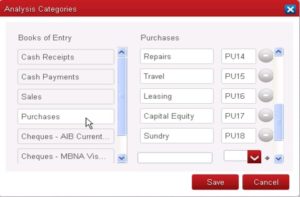To use any Book or Bank Account at least one Analysis Category must be setup. An Analysis Category is a heading under which an amount is analysed. Total Amount, VAT Rates etc. should not be entered here – this information is already setup. On the top menu select Setup / Analysis Categories. The warning below is displayed:
The main issue with making changes to Analysis Categories after data is entered is with deleting categories as the category analysis for any transaction using a deleted category will be incorrect. Click Yes to display a screen similar to the one below.
On the left-hand side is a list of the Books of Entry and any bank accounts that have been setup. Click on a book or bank account to see the Analysis Categories that have been setup. Up to 30 analysis categories can be setup for book or bank account in the accounting software. Enter the Category title and the Nominal Account Code (if applicable) and press the + sign on the right-hand side to save the Category entry.
If you have come to Big Red Cloud® accounting software from a hand-written bookkeeping system you can probably use most of the analysis headings you are already using. Headings such as Date, Amount, VAT etc. should not be included here. The categories can be added to or changed to suit your requirements. If you are initially unsure of what categories you require you can setup one and return later to add more. Your accountant may also be able to advise you on the category headings.
User Defined Fields. #
User Defined Fields are for additional items of information for each transaction that you wish to specify. In the above example there are two User Defined Fields; ‘Statement Date’ and ‘Approved’. These will appear on the Bank Payments Book transaction screen and the Statement Date and who approved the payment can be entered.
Column Headings Already Available. #
Each book has built-in headings already setup so these should not be repeated in the Analysis Categories. The standard heading are data such as:
| Date: | Transaction date. |
| A/C Code: | Account Code of Customer or Supplier. |
| Details: | Description or name of Customer or Supplier. |
| Amount: | Total amount of transaction. |
| Discount: | Amount of Discount Received or Allowed. |
| Ledger: | Amount posted to Customer’s or Supplier’s account. |
| Lodgement: | Amount lodged (Cash Book Payments). |
| Bank A/C: | Bank A/C Code. |
| VAT: | VAT Amount. |
| VAT Analysis: | Break-down of VAT net amounts and rates. |