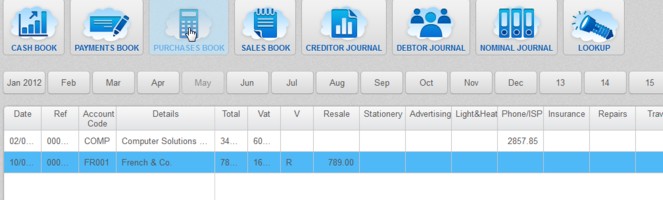The Purchase or Creditors Ledger in the accounting software is used to maintain records of transactions between your business and individual Suppliers. You normally use the Purchase Ledger to find out how much you owe your Suppliers and to see details of your transactions with them. Other terms with which you may be familiar are ‘Ledger Cards’ or ‘Supplier Accounts’.
When you set up a new Supplier you are creating a Purchase Ledger Account. This account is automatically updated every time you make an entry in the Purchases Book recording details of an invoice or credit note received from that Supplier. It is also automatically updated when you record details of a payment to a Supplier in the Bank Payments Book or Cash Payments Book.
Looking up the Purchase Ledger account for a Supplier will show you a list of invoices and credit notes you have received from that Supplier, a list of payments you have already made, details of any adjustments made to the account (e.g. for discount received) and the balance owed to the Supplier.
To open the Purchases book click on the Purchases Book icon or select from the Books in the accounting software.
A screen similar to the one below is displayed:
Opening/Browse Screen of the Purchases Book.