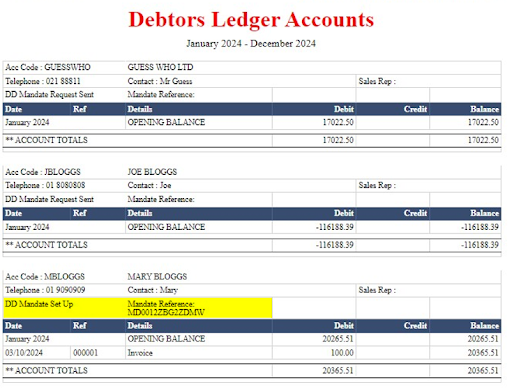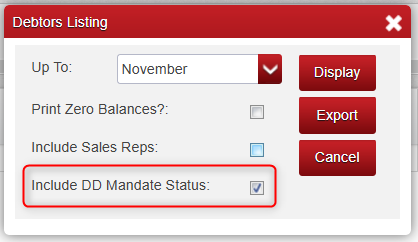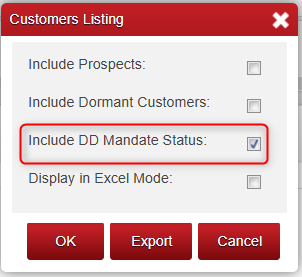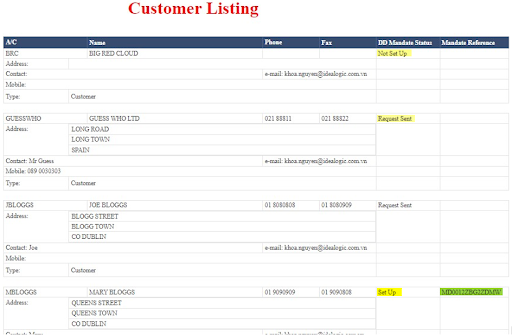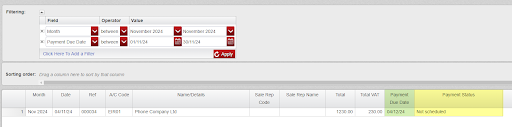With GoCardless partnership with Big Red Cloud you will be able to create DD mandates directly from the Big Red Cloud. Get payments from your customers in timely manner.
Along with GoCardless we have updated some of our customer reports to help you identify quickly and easly the information you need when you need it.
The following reports can be found under “Reports” and “Sales Ledger”.
Ledger Accounts Report:
In the Ledger Accounts you will now have the option to “Include DD Madate Status”.
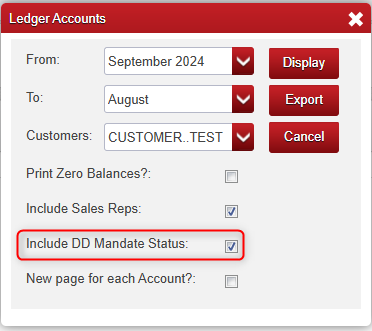
Along with Customer Name and contact details it will also have “DD Mandate” and “Mandate Reference”
Debtors Listing Report:
In the Debtors Listing report you will now have the option to “Include DD Madate Status”.
The report will included “Mandat Status” and “Mandate Reference”.
Customers Listing:
The Customers Listing Report will have the option “Include DD Mandate Status”.
The report will Include headings for DD Mandate Status and Mandate Reference.
Sales Book Enquiry Report:
This report can be found under “Reports”, “Book Enquiry” and “Sales Book”
The Book Enquiry report is a useful filtering tool to filter down information you want from sales Invoices added to the sales book it will now include the “Payment Due Date” and “Payment Status”.
From this you would then be able to generate a report based on “Payment Due Date”