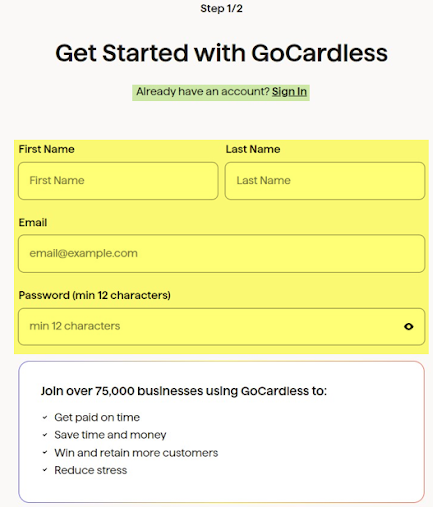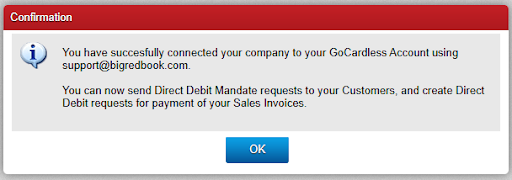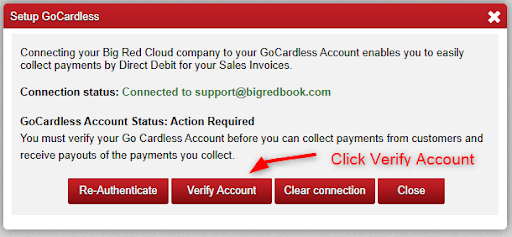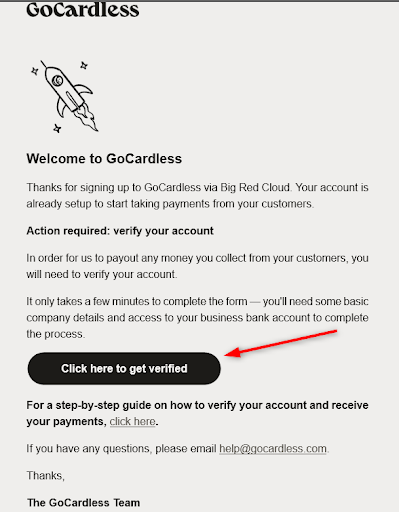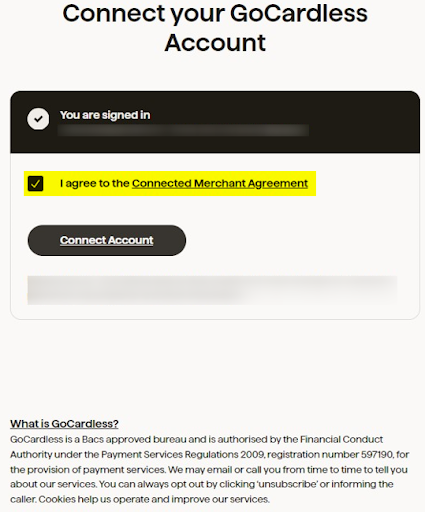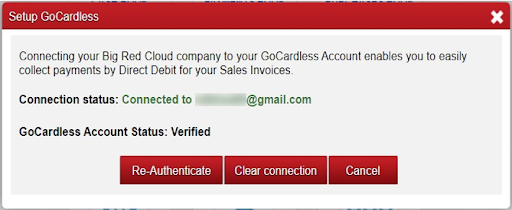Big Red Cloud is excited to partner with GoCardless.
GoCardless is a financial technology (fintech) company specializing in direct debit payments. It offers businesses a way to manage recurring payments, subscriptions, and one-off charges through bank-to-bank transfers, eliminating the need for card transactions. Founded in 2011, the company provides an alternative to credit card payments by integrating with banks directly.
The platform is secure, PCI-DSS compliant, and operates in multiple currencies, allowing businesses to expand payment options across different regions.
With GoCardless partnership with Big Red Cloud you will be able to create DD mandates directly from the Big Red Cloud. Get payments from your customer in timely manner.
You will need to create a GoCardless account. Creating a GoCardless account couldn’t be easier.
Setup a connection between Big Red Cloud and GoCardless:
You need to go to Setup and Linked Applications select GoCardless.
You will get the following window.
This will give current connection status.
Click on “Setup connection”
You will get the following window.
If you already have a GoCardless A/C you can simply click on “Sign In”
If you don’t currently have a GoCardless A/C you will need to provide your name email and a password that is a minimum of 12 characters long.
Once you have entered your password it will give the option to “Continue”.
On the next window you will be required to create your GoCardless A/C.
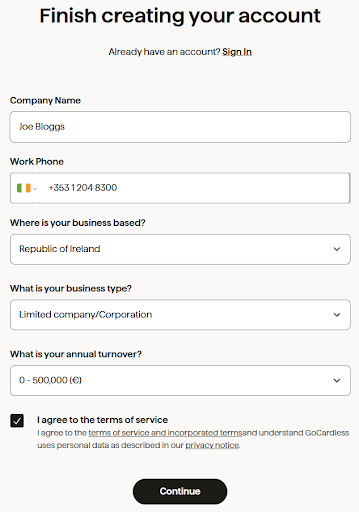
You will be required to give your
- Company Name
- Work Phone
- Business Type
- Annual Turnover
Once all your details have been entered click on “Continue”
This will bring up a loading screen this will only take a moment.
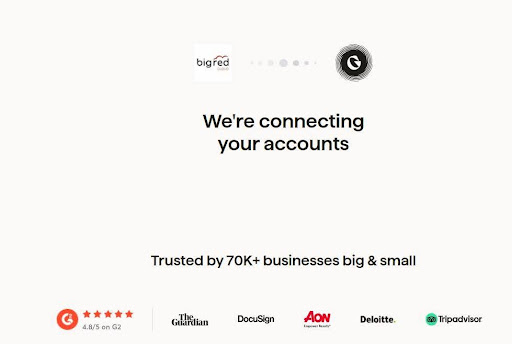
It will then Return you to the Big Red Cloud.
You will get message on screen that your Big Red Cloud A/C has been successfully Connected to GoCardless.
You will have the option to click “OK”
On the next window you will have a message “GoCardless Account Status: Action Required
You must verify your Go Cardless Account before you can collect payments from customers and receive payouts of the payments you collect.”
You will receive an email from GoCardless after a short while welcoming you to go GoCardlss you will need to click on the link in the email “Click here to get verified”
You will need to finish the setup process on your GoCardless A/C if you are new to GoCardless.
With GoCardless you will need to agree to “Connect Account” to connect Big Red Cloud and GoCardless.
Once you have completed the setup process and connecting GoCardless to your Big Red Cloud A/C you will get the following conformation. That your “GoCardless Account Status: Verified”
With GoCardless and Big Red Cloud you can now easily collect payments by Direct Debit for your Sales Invoices!