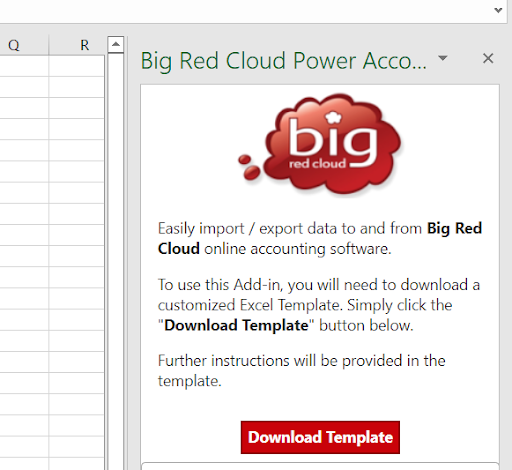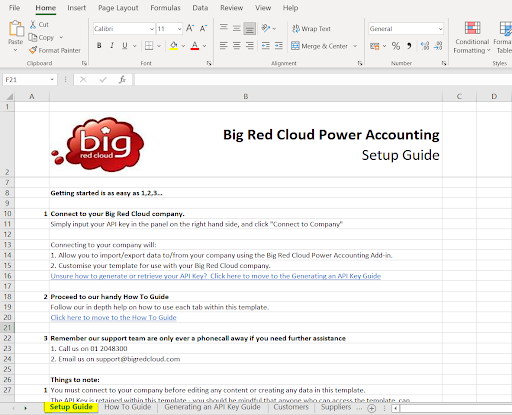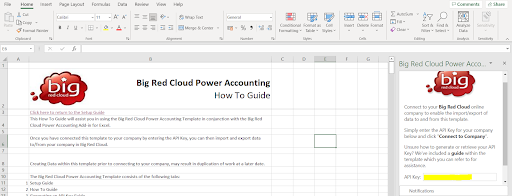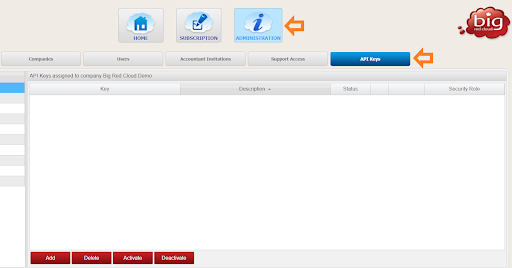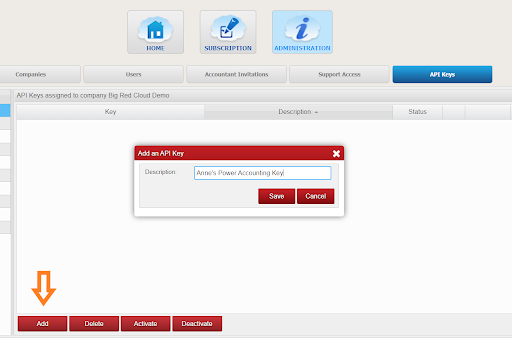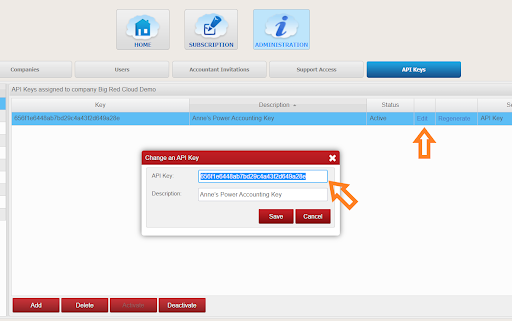This Add-in can be found in Excel by going to Insert > Get Add-ins, then finding the Big Red Cloud Power Accounting Add-in and adding it.
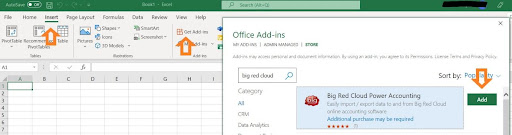
Once it is open in Excel (as below), just press on Download Template and then open that template.
The Big Red Cloud Power Accounting Template consists of the following tabs:
- Setup Guide
- How To Guide
- Generating an API Key Guide
- Customers
- Suppliers
- Product
- Sales Entries
- Sales Invoices
- Purchases
- VAT Rates
The Setup Guide and How To Guide give detailed information on how to start using Power Accounting.<
Connect to your Big Red Cloud company #
Simply input your API key in the panel on the right hand side, and click “Connect to Company”
An API key is a unique value, specific to your company in Big Red Cloud. A separate API Key should be generated for each Big Red Cloud Power Accounting Template that you wish to connect.
Only the administrator of your account may generate, activate or deactivate API keys.
Generating an API Key
- Log into Big Red Cloud at https://app.bigredcloud.com, using your Administrator login and password.
- Open the Administration section by clicking on the ‘Administration’ button at the top of the screen.
- In the Administration section, select the ‘API Keys’ button shown below.
- Click ‘Add’ at the bottom of the screen.
- Enter a description for the key you wish to create and click ‘Save’.
Note: It is best if this description makes it easy to recognise who will be using the API Key or what application the API Key is being used for. This will help you to easily identify the people and applications that have access to your accounts should you wish to deactivate or delete one at a later date. (e.g. ‘John’s Power Accounting Key’) - You should now see a new API Key record on the screen.
- Clicking Edit on the API Key record will allow you to copy the API Key.
- Paste the API Key in the field in the Big Red Cloud Power Accounting Add-in on the right hand side of the downloaded template to connect to your company. (See Step A above)
Please note: The keys visible in these instructions are not active and will not work if used in order to test the application.
Things to note:
- You must connect to your company before editing any content or creating any data in this template.
- The API Key is retained within this template – you should be mindful that anyone who can access the template, can access/update the data in your Big Red Cloud company
- Distributing your API Key will allow the recipients to access/update the data in your Big Red Cloud company, using this any software that has the ability to connect to the Big Red Cloud API.
- API Keys can be deactivated, reactivated, or deleted at any time from within Big Red Cloud, allowing you to revoke someone’s ability to use their API Key.