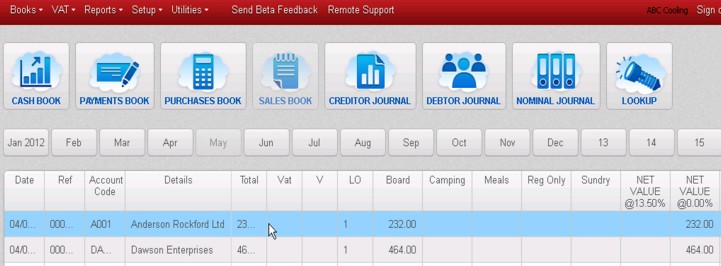There are two types of Sales Book transactions:
- Sales Transactions are the summary details of a sale – no details of individual items are entered.
- Sales Invoices have a detail line for each item sold. This is required to produce a Sales Invoice for the customer.
In the Sales Book screen the LO (Layout Number) column is blank for Sales Transactions, for Sales Invoices it is ’1′ or ’2′ in the accounting software.
Open the Sales Book by clicking on the icon ![]() or selecting Books / Sales Book from the top menu.
or selecting Books / Sales Book from the top menu.
Click on the month tab to select the month required – all sales book entries for that month are displayed.
To change the order in which transactions are displayed click on the column heading required, e.g. click on the ‘Date’ column heading to order by date.