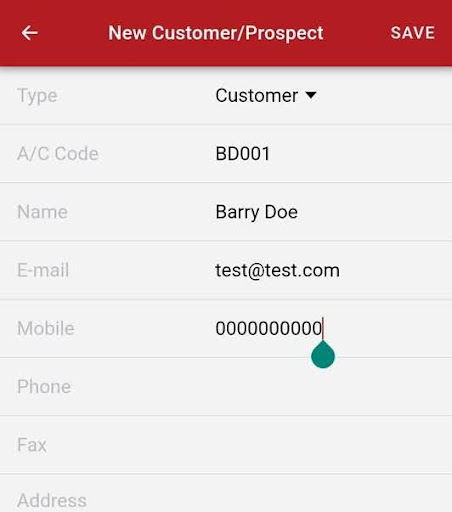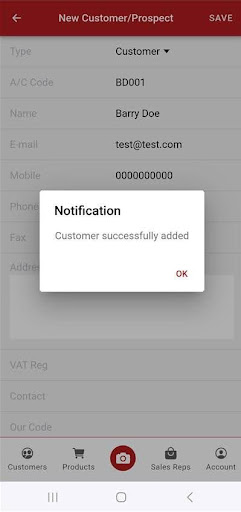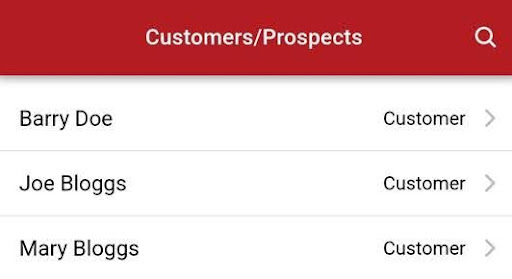Click the ‘Customers’ button.

Click the red ‘+ ‘button.
Enter an A/C (Account) Code for the customer and any other relevant information and click ‘Save’.
Click ‘OK’ on the ‘Notification – Customer successfully added’ message.
Click ‘OK’ on the ‘Notification – Customer successfully added’ message.