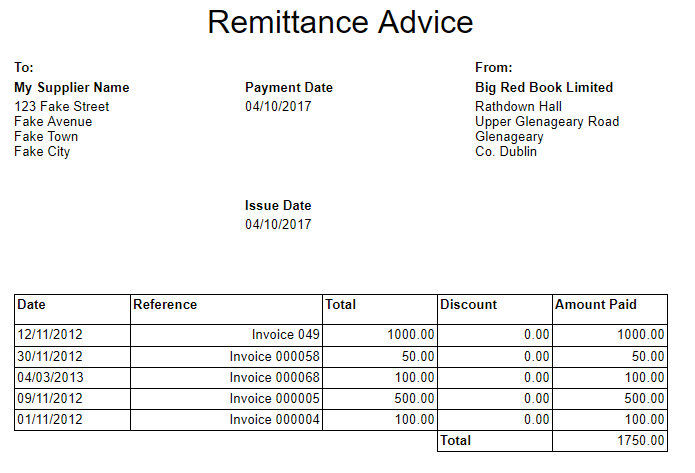Remittance advice is a letter sent by a customer to a supplier, to inform the supplier that their invoice has been paid. If the customer is paying by cheque, the remittance advice often accompanies the cheque.
Remittance Advice is applicable to companies with allocations switched on, and allows you to generate a report showing that a payment has been made to a supplier, and which specific transactions (O/Bals, Purchases, Journals) it is paying.
To print/email a remittance advice note, please follow the below steps.
- Highlight any ledger payment.
- Select Remittance Advice on the bottom of the screen.

- Choose Highlighted Entry or Batch of Entries (much like when printing sales invoices)

- Choose whether or not you wish to Print or Email the Remittance Advice.
- Much like any report, it will display in a new tab or an Email screen will open if you opted to Email.
Or
- Highlight any Ledger Payment
- Select View
- Select View Allocations
- Select Remittance Advice
- Report opens in new tab/window for selected payment
*Please note: The Remittance Advice layout is a standard layout much like other reports in Big Red Cloud and is not party to customization by the user.