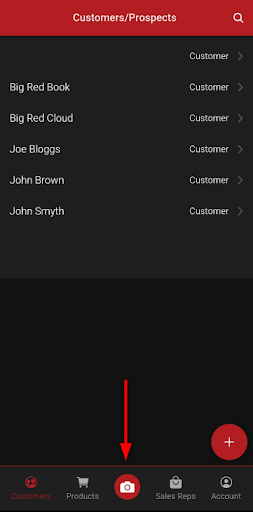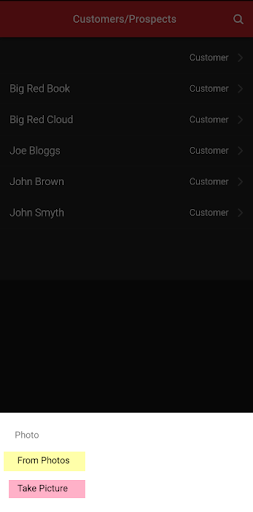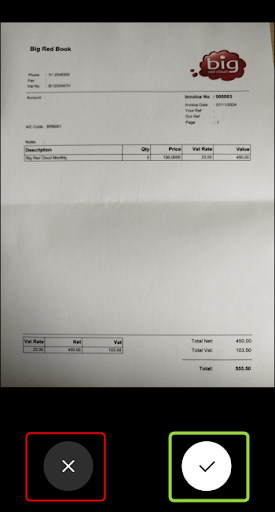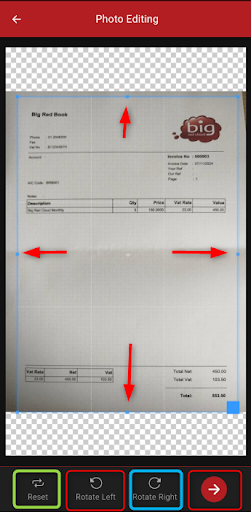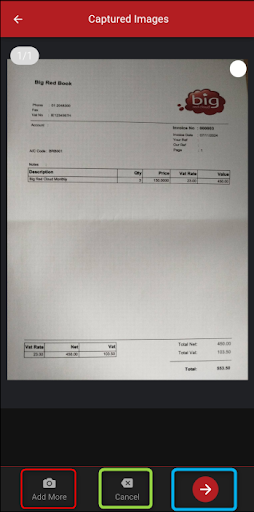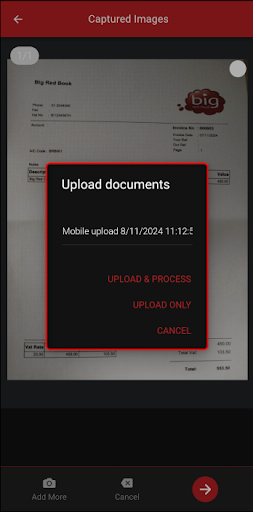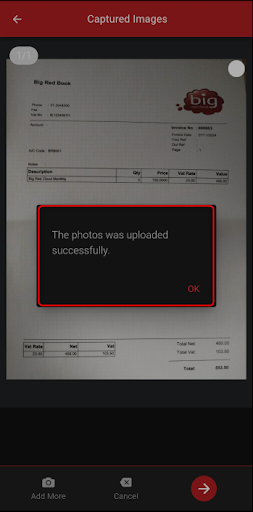The Big Red Cloud App can now be used with the Purchase Importer in the Big Red Cloud to upload purchase invoices.
To install the app go to Google Play store or Apple app store and search Big Red Cloud.
Take picture of your Purchase Invoice:
If you are using the purchase importer in the Big Red Cloud you can click on the Camera image in app to take a Picture of your Purchase Invoice.
When using the function for the first time you may get asked for permissions for the app to access the Camera you will need to agree to allow the app to work.
When you click on the Camera icon it will give you two options.
- From Photos
- Take Picture.
If you select from Photos it will load your photos and you will be able to select your image of a Purchase Invoice.
If you select Take Picture it will load your camera within the app.
Once you have taken the picture it will give you the option to discard it by clicking on the X or Keep by clicking on the tick.
Once you are happy with the picture taken and click on the tick it will then give the ability to do any corrections that may be required to the image.
You will have the option to rotate the image “Left”, “Right” or “Reset”
You can also crop the image to remove any unwanted details caught in the photo by dragging the crop lines on any side of the photo.
Once you are happy with the photo to be uploaded click on the Red circle with arrow to move to next step.
It will then give the option to add additional images if there is more than one page, Cancel or move onto the next step by clicking on the Red Circle with arrow.
The Next step has 3 choices. “Upload & Process”, “Upload Only” or “Cancel”.
If you Upload & Process it will upload the Purchase Invoice to the Purchase Importer and process the transaction automatically. (Be sure your supplier is correctly setup for this step).
If you Upload only it will upload the purchase Invoice to the Cloud only given you opportunity to process it in the Purchase Importer.
You will then Get a Conformation message to say your “Photos was uploaded successfully” to the Purchase Importer.