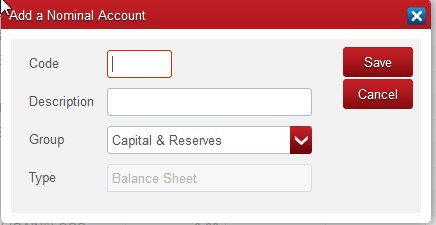You will need the information listed below for each Nominal Account you wish to set up. This list is followed by step-by-step instructions on how to enter this information.
Nominal Code.
You must assign a unique code to each Nominal Account. Codes can be up to 4 characters long and consist of any combination of numbers, letters or other keyboard characters. If you are already using a coding system you may wish to retain it. If you wish to set up new codes it is suggested that they be purely numeric in the range 000 to 999, as used in the default Chart of Accounts, where the first digit represents the type of account.
Description.
Give each account the title/description you wish to see used in the Nominal Ledger Reports. Although you may use up to 40 characters in each description, it is recommended that whenever relevant you use the accepted shorthand, e.g. Prov… to indicate Provision for… and Depn…to indicate Depreciation of… etc.
Group.
Each account must be assigned to a group. There are 13 groups in all and they are shown on a drop-down list. The nature and purpose of each account should determine which group you select. These groups are used for the Nominal Ledger Reports. The table below shows where and in what sequence each group appears.
| Group. | Nominal Ledger Report. |
| Sales. | Trading, Profit & Loss. |
| Cost Of Sales. | Trading, Profit & Loss. |
| Overheads. | Profit & Loss. |
| Distribution. | Profit & Loss. |
| Financial. | Profit & Loss. |
| Establishment. | Profit & Loss. |
| Selling. | Profit & Loss. |
| Other Income. | Profit & Loss. |
| Fixed Assets. | Balance Sheet. |
| Current Assets. | Balance Sheet. |
| Current Liabilities. | Balance Sheet. |
| Long Term Liabilities. | Balance Sheet. |
| Capital & Reserves. | Balance Sheet. |
To Set Up A Nominal Account:
1. Select the Nominal tab in Lookup.
2. On the screen with the Nominal Accounts, click the Add button.
3. Following the guidelines described above, fill in the form that appears on the screen and click on Save.
Deleting A Nominal Account:
A Nominal Account cannot be deleted whilst transaction activity remains on it even though the balance might be zero.